- A+
所属分类:R语言
R 是一门统计语言。
它有很多数据分析和挖掘程序包,可以用来统计、分析和制图,你也可以在 LaTeX 文档中运行R命令。

- # Comments start with number symbols.
- # You can't make multi-line comments,
- # but you can stack multiple comments like so.
- # in Windows you can use CTRL-ENTER to execute a line.
- # on Mac it is COMMAND-ENTER
- #############################################################################
- # Stuff you can do without understanding anything about programming
- #############################################################################
- # In this section, we show off some of the cool stuff you can do in
- # R without understanding anything about programming. Do not worry
- # about understanding everything the code does. Just enjoy!
- data() # browse pre-loaded data sets
- data(rivers) # get this one: "Lengths of Major North American Rivers"
- ls() # notice that "rivers" now appears in the workspace
- head(rivers) # peek at the data set
- # 735 320 325 392 524 450
- length(rivers) # how many rivers were measured?
- # 141
- summary(rivers) # what are some summary statistics?
- # Min. 1st Qu. Median Mean 3rd Qu. Max.
- # 135.0 310.0 425.0 591.2 680.0 3710.0
- # make a stem-and-leaf plot (a histogram-like data visualization)
- stem(rivers)
- # The decimal point is 2 digit(s) to the right of the |
- #
- # 0 | 4
- # 2 | 011223334555566667778888899900001111223333344455555666688888999
- # 4 | 111222333445566779001233344567
- # 6 | 000112233578012234468
- # 8 | 045790018
- # 10 | 04507
- # 12 | 1471
- # 14 | 56
- # 16 | 7
- # 18 | 9
- # 20 |
- # 22 | 25
- # 24 | 3
- # 26 |
- # 28 |
- # 30 |
- # 32 |
- # 34 |
- # 36 | 1
- stem(log(rivers)) # Notice that the data are neither normal nor log-normal!
- # Take that, Bell curve fundamentalists.
- # The decimal point is 1 digit(s) to the left of the |
- #
- # 48 | 1
- # 50 |
- # 52 | 15578
- # 54 | 44571222466689
- # 56 | 023334677000124455789
- # 58 | 00122366666999933445777
- # 60 | 122445567800133459
- # 62 | 112666799035
- # 64 | 00011334581257889
- # 66 | 003683579
- # 68 | 0019156
- # 70 | 079357
- # 72 | 89
- # 74 | 84
- # 76 | 56
- # 78 | 4
- # 80 |
- # 82 | 2
- # make a histogram:
- hist(rivers, col="#333333", border="white", breaks=25) # play around with these parameters
- hist(log(rivers), col="#333333", border="white", breaks=25) # you'll do more plotting later
- # Here's another neat data set that comes pre-loaded. R has tons of these.
- data(discoveries)
- plot(discoveries, col="#333333", lwd=3, xlab="Year",
- main="Number of important discoveries per year")
- plot(discoveries, col="#333333", lwd=3, type = "h", xlab="Year",
- main="Number of important discoveries per year")
- # Rather than leaving the default ordering (by year),
- # we could also sort to see what's typical:
- sort(discoveries)
- # [1] 0 0 0 0 0 0 0 0 0 1 1 1 1 1 1 1 1 1 1 1 1 2 2 2 2
- # [26] 2 2 2 2 2 2 2 2 2 2 2 2 2 2 2 2 2 2 2 2 2 2 3 3 3
- # [51] 3 3 3 3 3 3 3 3 3 3 3 3 3 3 3 3 3 4 4 4 4 4 4 4 4
- # [76] 4 4 4 4 5 5 5 5 5 5 5 6 6 6 6 6 6 7 7 7 7 8 9 10 12
- stem(discoveries, scale=2)
- #
- # The decimal point is at the |
- #
- # 0 | 000000000
- # 1 | 000000000000
- # 2 | 00000000000000000000000000
- # 3 | 00000000000000000000
- # 4 | 000000000000
- # 5 | 0000000
- # 6 | 000000
- # 7 | 0000
- # 8 | 0
- # 9 | 0
- # 10 | 0
- # 11 |
- # 12 | 0
- max(discoveries)
- # 12
- summary(discoveries)
- # Min. 1st Qu. Median Mean 3rd Qu. Max.
- # 0.0 2.0 3.0 3.1 4.0 12.0
- # Roll a die a few times
- round(runif(7, min=.5, max=6.5))
- # 1 4 6 1 4 6 4
- # Your numbers will differ from mine unless we set the same random.seed(31337)
- # Draw from a standard Gaussian 9 times
- rnorm(9)
- # [1] 0.07528471 1.03499859 1.34809556 -0.82356087 0.61638975 -1.88757271
- # [7] -0.59975593 0.57629164 1.08455362
- ##################################################
- # Data types and basic arithmetic
- ##################################################
- # Now for the programming-oriented part of the tutorial.
- # In this section you will meet the important data types of R:
- # integers, numerics, characters, logicals, and factors.
- # There are others, but these are the bare minimum you need to
- # get started.
- # INTEGERS
- # Long-storage integers are written with L
- 5L # 5
- class(5L) # "integer"
- # (Try ?class for more information on the class() function.)
- # In R, every single value, like 5L, is considered a vector of length 1
- length(5L) # 1
- # You can have an integer vector with length > 1 too:
- c(4L, 5L, 8L, 3L) # 4 5 8 3
- length(c(4L, 5L, 8L, 3L)) # 4
- class(c(4L, 5L, 8L, 3L)) # "integer"
- # NUMERICS
- # A "numeric" is a double-precision floating-point number
- 5 # 5
- class(5) # "numeric"
- # Again, everything in R is a vector;
- # you can make a numeric vector with more than one element
- c(3,3,3,2,2,1) # 3 3 3 2 2 1
- # You can use scientific notation too
- 5e4 # 50000
- 6.02e23 # Avogadro's number
- 1.6e-35 # Planck length
- # You can also have infinitely large or small numbers
- class(Inf) # "numeric"
- class(-Inf) # "numeric"
- # You might use "Inf", for example, in integrate(dnorm, 3, Inf);
- # this obviates Z-score tables.
- # BASIC ARITHMETIC
- # You can do arithmetic with numbers
- # Doing arithmetic on a mix of integers and numerics gives you another numeric
- 10L + 66L # 76 # integer plus integer gives integer
- 53.2 - 4 # 49.2 # numeric minus numeric gives numeric
- 2.0 * 2L # 4 # numeric times integer gives numeric
- 3L / 4 # 0.75 # integer over numeric gives numeric
- 3 %% 2 # 1 # the remainder of two numerics is another numeric
- # Illegal arithmetic yeilds you a "not-a-number":
- 0 / 0 # NaN
- class(NaN) # "numeric"
- # You can do arithmetic on two vectors with length greater than 1,
- # so long as the larger vector's length is an integer multiple of the smaller
- c(1,2,3) + c(1,2,3) # 2 4 6
- # Since a single number is a vector of length one, scalars are applied
- # elementwise to vectors
- (4 * c(1,2,3) - 2) / 2 # 1 3 5
- # Except for scalars, use caution when performing arithmetic on vectors with
- # different lengths. Although it can be done,
- c(1,2,3,1,2,3) * c(1,2) # 1 4 3 2 2 6
- # Matching lengths is better practice and easier to read
- c(1,2,3,1,2,3) * c(1,2,1,2,1,2)
- # CHARACTERS
- # There's no difference between strings and characters in R
- "Horatio" # "Horatio"
- class("Horatio") # "character"
- class('H') # "character"
- # Those were both character vectors of length 1
- # Here is a longer one:
- c('alef', 'bet', 'gimmel', 'dalet', 'he')
- # =>
- # "alef" "bet" "gimmel" "dalet" "he"
- length(c("Call","me","Ishmael")) # 3
- # You can do regex operations on character vectors:
- substr("Fortuna multis dat nimis, nulli satis.", 9, 15) # "multis "
- gsub('u', 'ø', "Fortuna multis dat nimis, nulli satis.") # "Fortøna møltis dat nimis, nølli satis."
- # R has several built-in character vectors:
- letters
- # =>
- # [1] "a" "b" "c" "d" "e" "f" "g" "h" "i" "j" "k" "l" "m" "n" "o" "p" "q" "r" "s"
- # [20] "t" "u" "v" "w" "x" "y" "z"
- month.abb # "Jan" "Feb" "Mar" "Apr" "May" "Jun" "Jul" "Aug" "Sep" "Oct" "Nov" "Dec"
- # LOGICALS
- # In R, a "logical" is a boolean
- class(TRUE) # "logical"
- class(FALSE) # "logical"
- # Their behavior is normal
- TRUE == TRUE # TRUE
- TRUE == FALSE # FALSE
- FALSE != FALSE # FALSE
- FALSE != TRUE # TRUE
- # Missing data (NA) is logical, too
- class(NA) # "logical"
- # Use | and & for logic operations.
- # OR
- TRUE | FALSE # TRUE
- # AND
- TRUE & FALSE # FALSE
- # Applying | and & to vectors returns elementwise logic operations
- c(TRUE,FALSE,FALSE) | c(FALSE,TRUE,FALSE) # TRUE TRUE FALSE
- c(TRUE,FALSE,TRUE) & c(FALSE,TRUE,TRUE) # FALSE FALSE TRUE
- # You can test if x is TRUE
- isTRUE(TRUE) # TRUE
- # Here we get a logical vector with many elements:
- c('Z', 'o', 'r', 'r', 'o') == "Zorro" # FALSE FALSE FALSE FALSE FALSE
- c('Z', 'o', 'r', 'r', 'o') == "Z" # TRUE FALSE FALSE FALSE FALSE
- # FACTORS
- # The factor class is for categorical data
- # Factors can be ordered (like childrens' grade levels) or unordered (like gender)
- factor(c("female", "female", "male", NA, "female"))
- # female female male <NA> female
- # Levels: female male
- # The "levels" are the values the categorical data can take
- # Note that missing data does not enter the levels
- levels(factor(c("male", "male", "female", NA, "female"))) # "female" "male"
- # If a factor vector has length 1, its levels will have length 1, too
- length(factor("male")) # 1
- length(levels(factor("male"))) # 1
- # Factors are commonly seen in data frames, a data structure we will cover later
- data(infert) # "Infertility after Spontaneous and Induced Abortion"
- levels(infert$education) # "0-5yrs" "6-11yrs" "12+ yrs"
- # NULL
- # "NULL" is a weird one; use it to "blank out" a vector
- class(NULL) # NULL
- parakeet = c("beak", "feathers", "wings", "eyes")
- parakeet
- # =>
- # [1] "beak" "feathers" "wings" "eyes"
- parakeet <- NULL
- parakeet
- # =>
- # NULL
- # TYPE COERCION
- # Type-coercion is when you force a value to take on a different type
- as.character(c(6, 8)) # "6" "8"
- as.logical(c(1,0,1,1)) # TRUE FALSE TRUE TRUE
- # If you put elements of different types into a vector, weird coercions happen:
- c(TRUE, 4) # 1 4
- c("dog", TRUE, 4) # "dog" "TRUE" "4"
- as.numeric("Bilbo")
- # =>
- # [1] NA
- # Warning message:
- # NAs introduced by coercion
- # Also note: those were just the basic data types
- # There are many more data types, such as for dates, time series, etc.
- ##################################################
- # Variables, loops, if/else
- ##################################################
- # A variable is like a box you store a value in for later use.
- # We call this "assigning" the value to the variable.
- # Having variables lets us write loops, functions, and if/else statements
- # VARIABLES
- # Lots of way to assign stuff:
- x = 5 # this is possible
- y <- "1" # this is preferred
- TRUE -> z # this works but is weird
- # LOOPS
- # We've got for loops
- for (i in 1:4) {
- print(i)
- }
- # We've got while loops
- a <- 10
- while (a > 4) {
- cat(a, "...", sep = "")
- a <- a - 1
- }
- # Keep in mind that for and while loops run slowly in R
- # Operations on entire vectors (i.e. a whole row, a whole column)
- # or apply()-type functions (we'll discuss later) are preferred
- # IF/ELSE
- # Again, pretty standard
- if (4 > 3) {
- print("4 is greater than 3")
- } else {
- print("4 is not greater than 3")
- }
- # =>
- # [1] "4 is greater than 3"
- # FUNCTIONS
- # Defined like so:
- jiggle <- function(x) {
- x = x + rnorm(1, sd=.1) #add in a bit of (controlled) noise
- return(x)
- }
- # Called like any other R function:
- jiggle(5) # 5±ε. After set.seed(2716057), jiggle(5)==5.005043
- ###########################################################################
- # Data structures: Vectors, matrices, data frames, and arrays
- ###########################################################################
- # ONE-DIMENSIONAL
- # Let's start from the very beginning, and with something you already know: vectors.
- vec <- c(8, 9, 10, 11)
- vec # 8 9 10 11
- # We ask for specific elements by subsetting with square brackets
- # (Note that R starts counting from 1)
- vec[1] # 8
- letters[18] # "r"
- LETTERS[13] # "M"
- month.name[9] # "September"
- c(6, 8, 7, 5, 3, 0, 9)[3] # 7
- # We can also search for the indices of specific components,
- which(vec %% 2 == 0) # 1 3
- # grab just the first or last few entries in the vector,
- head(vec, 1) # 8
- tail(vec, 2) # 10 11
- # or figure out if a certain value is in the vector
- any(vec == 10) # TRUE
- # If an index "goes over" you'll get NA:
- vec[6] # NA
- # You can find the length of your vector with length()
- length(vec) # 4
- # You can perform operations on entire vectors or subsets of vectors
- vec * 4 # 16 20 24 28
- vec[2:3] * 5 # 25 30
- any(vec[2:3] == 8) # FALSE
- # and R has many built-in functions to summarize vectors
- mean(vec) # 9.5
- var(vec) # 1.666667
- sd(vec) # 1.290994
- max(vec) # 11
- min(vec) # 8
- sum(vec) # 38
- # Some more nice built-ins:
- 5:15 # 5 6 7 8 9 10 11 12 13 14 15
- seq(from=0, to=31337, by=1337)
- # =>
- # [1] 0 1337 2674 4011 5348 6685 8022 9359 10696 12033 13370 14707
- # [13] 16044 17381 18718 20055 21392 22729 24066 25403 26740 28077 29414 30751
- # TWO-DIMENSIONAL (ALL ONE CLASS)
- # You can make a matrix out of entries all of the same type like so:
- mat <- matrix(nrow = 3, ncol = 2, c(1,2,3,4,5,6))
- mat
- # =>
- # [,1] [,2]
- # [1,] 1 4
- # [2,] 2 5
- # [3,] 3 6
- # Unlike a vector, the class of a matrix is "matrix", no matter what's in it
- class(mat) # => "matrix"
- # Ask for the first row
- mat[1,] # 1 4
- # Perform operation on the first column
- 3 * mat[,1] # 3 6 9
- # Ask for a specific cell
- mat[3,2] # 6
- # Transpose the whole matrix
- t(mat)
- # =>
- # [,1] [,2] [,3]
- # [1,] 1 2 3
- # [2,] 4 5 6
- # Matrix multiplication
- mat %*% t(mat)
- # =>
- # [,1] [,2] [,3]
- # [1,] 17 22 27
- # [2,] 22 29 36
- # [3,] 27 36 45
- # cbind() sticks vectors together column-wise to make a matrix
- mat2 <- cbind(1:4, c("dog", "cat", "bird", "dog"))
- mat2
- # =>
- # [,1] [,2]
- # [1,] "1" "dog"
- # [2,] "2" "cat"
- # [3,] "3" "bird"
- # [4,] "4" "dog"
- class(mat2) # matrix
- # Again, note what happened!
- # Because matrices must contain entries all of the same class,
- # everything got converted to the character class
- c(class(mat2[,1]), class(mat2[,2]))
- # rbind() sticks vectors together row-wise to make a matrix
- mat3 <- rbind(c(1,2,4,5), c(6,7,0,4))
- mat3
- # =>
- # [,1] [,2] [,3] [,4]
- # [1,] 1 2 4 5
- # [2,] 6 7 0 4
- # Ah, everything of the same class. No coercions. Much better.
- # TWO-DIMENSIONAL (DIFFERENT CLASSES)
- # For columns of different types, use a data frame
- # This data structure is so useful for statistical programming,
- # a version of it was added to Python in the package "pandas".
- students <- data.frame(c("Cedric","Fred","George","Cho","Draco","Ginny"),
- c(3,2,2,1,0,-1),
- c("H", "G", "G", "R", "S", "G"))
- names(students) <- c("name", "year", "house") # name the columns
- class(students) # "data.frame"
- students
- # =>
- # name year house
- # 1 Cedric 3 H
- # 2 Fred 2 G
- # 3 George 2 G
- # 4 Cho 1 R
- # 5 Draco 0 S
- # 6 Ginny -1 G
- class(students$year) # "numeric"
- class(students[,3]) # "factor"
- # find the dimensions
- nrow(students) # 6
- ncol(students) # 3
- dim(students) # 6 3
- # The data.frame() function converts character vectors to factor vectors
- # by default; turn this off by setting stringsAsFactors = FALSE when
- # you create the data.frame
- ?data.frame
- # There are many twisty ways to subset data frames, all subtly unalike
- students$year # 3 2 2 1 0 -1
- students[,2] # 3 2 2 1 0 -1
- students[,"year"] # 3 2 2 1 0 -1
- # An augmented version of the data.frame structure is the data.table
- # If you're working with huge or panel data, or need to merge a few data
- # sets, data.table can be a good choice. Here's a whirlwind tour:
- install.packages("data.table") # download the package from CRAN
- require(data.table) # load it
- students <- as.data.table(students)
- students # note the slightly different print-out
- # =>
- # name year house
- # 1: Cedric 3 H
- # 2: Fred 2 G
- # 3: George 2 G
- # 4: Cho 1 R
- # 5: Draco 0 S
- # 6: Ginny -1 G
- students[name=="Ginny"] # get rows with name == "Ginny"
- # =>
- # name year house
- # 1: Ginny -1 G
- students[year==2] # get rows with year == 2
- # =>
- # name year house
- # 1: Fred 2 G
- # 2: George 2 G
- # data.table makes merging two data sets easy
- # let's make another data.table to merge with students
- founders <- data.table(house=c("G","H","R","S"),
- founder=c("Godric","Helga","Rowena","Salazar"))
- founders
- # =>
- # house founder
- # 1: G Godric
- # 2: H Helga
- # 3: R Rowena
- # 4: S Salazar
- setkey(students, house)
- setkey(founders, house)
- students <- founders[students] # merge the two data sets by matching "house"
- setnames(students, c("house","houseFounderName","studentName","year"))
- students[,order(c("name","year","house","houseFounderName")), with=F]
- # =>
- # studentName year house houseFounderName
- # 1: Fred 2 G Godric
- # 2: George 2 G Godric
- # 3: Ginny -1 G Godric
- # 4: Cedric 3 H Helga
- # 5: Cho 1 R Rowena
- # 6: Draco 0 S Salazar
- # data.table makes summary tables easy
- students[,sum(year),by=house]
- # =>
- # house V1
- # 1: G 3
- # 2: H 3
- # 3: R 1
- # 4: S 0
- # To drop a column from a data.frame or data.table,
- # assign it the NULL value
- students$houseFounderName <- NULL
- students
- # =>
- # studentName year house
- # 1: Fred 2 G
- # 2: George 2 G
- # 3: Ginny -1 G
- # 4: Cedric 3 H
- # 5: Cho 1 R
- # 6: Draco 0 S
- # Drop a row by subsetting
- # Using data.table:
- students[studentName != "Draco"]
- # =>
- # house studentName year
- # 1: G Fred 2
- # 2: G George 2
- # 3: G Ginny -1
- # 4: H Cedric 3
- # 5: R Cho 1
- # Using data.frame:
- students <- as.data.frame(students)
- students[students$house != "G",]
- # =>
- # house houseFounderName studentName year
- # 4 H Helga Cedric 3
- # 5 R Rowena Cho 1
- # 6 S Salazar Draco 0
- # MULTI-DIMENSIONAL (ALL ELEMENTS OF ONE TYPE)
- # Arrays creates n-dimensional tables
- # All elements must be of the same type
- # You can make a two-dimensional table (sort of like a matrix)
- array(c(c(1,2,4,5),c(8,9,3,6)), dim=c(2,4))
- # =>
- # [,1] [,2] [,3] [,4]
- # [1,] 1 4 8 3
- # [2,] 2 5 9 6
- # You can use array to make three-dimensional matrices too
- array(c(c(c(2,300,4),c(8,9,0)),c(c(5,60,0),c(66,7,847))), dim=c(3,2,2))
- # =>
- # , , 1
- #
- # [,1] [,2]
- # [1,] 2 8
- # [2,] 300 9
- # [3,] 4 0
- #
- # , , 2
- #
- # [,1] [,2]
- # [1,] 5 66
- # [2,] 60 7
- # [3,] 0 847
- # LISTS (MULTI-DIMENSIONAL, POSSIBLY RAGGED, OF DIFFERENT TYPES)
- # Finally, R has lists (of vectors)
- list1 <- list(time = 1:40)
- list1$price = c(rnorm(40,.5*list1$time,4)) # random
- list1
- # You can get items in the list like so
- list1$time # one way
- list1[["time"]] # another way
- list1[[1]] # yet another way
- # =>
- # [1] 1 2 3 4 5 6 7 8 9 10 11 12 13 14 15 16 17 18 19 20 21 22 23 24 25 26 27 28 29 30 31 32 33
- # [34] 34 35 36 37 38 39 40
- # You can subset list items like any other vector
- list1$price[4]
- # Lists are not the most efficient data structure to work with in R;
- # unless you have a very good reason, you should stick to data.frames
- # Lists are often returned by functions that perform linear regressions
- ##################################################
- # The apply() family of functions
- ##################################################
- # Remember mat?
- mat
- # =>
- # [,1] [,2]
- # [1,] 1 4
- # [2,] 2 5
- # [3,] 3 6
- # Use apply(X, MARGIN, FUN) to apply function FUN to a matrix X
- # over rows (MAR = 1) or columns (MAR = 2)
- # That is, R does FUN to each row (or column) of X, much faster than a
- # for or while loop would do
- apply(mat, MAR = 2, jiggle)
- # =>
- # [,1] [,2]
- # [1,] 3 15
- # [2,] 7 19
- # [3,] 11 23
- # Other functions: ?lapply, ?sapply
- # Don't feel too intimidated; everyone agrees they are rather confusing
- # The plyr package aims to replace (and improve upon!) the *apply() family.
- install.packages("plyr")
- require(plyr)
- ?plyr
- #########################
- # Loading data
- #########################
- # "pets.csv" is a file on the internet
- # (but it could just as easily be be a file on your own computer)
- pets <- read.csv("http://learnxinyminutes.com/docs/pets.csv")
- pets
- head(pets, 2) # first two rows
- tail(pets, 1) # last row
- # To save a data frame or matrix as a .csv file
- write.csv(pets, "pets2.csv") # to make a new .csv file
- # set working directory with setwd(), look it up with getwd()
- # Try ?read.csv and ?write.csv for more information
- #########################
- # Statistical Analysis
- #########################
- # Linear regression!
- linearModel <- lm(price ~ time, data = list1)
- linearModel # outputs result of regression
- # =>
- # Call:
- # lm(formula = price ~ time, data = list1)
- #
- # Coefficients:
- # (Intercept) time
- # 0.1453 0.4943
- summary(linearModel) # more verbose output from the regression
- # =>
- # Call:
- # lm(formula = price ~ time, data = list1)
- #
- # Residuals:
- # Min 1Q Median 3Q Max
- # -8.3134 -3.0131 -0.3606 2.8016 10.3992
- #
- # Coefficients:
- # Estimate Std. Error t value Pr(>|t|)
- # (Intercept) 0.14527 1.50084 0.097 0.923
- # time 0.49435 0.06379 7.749 2.44e-09 ***
- # ---
- # Signif. codes: 0 ‘***’ 0.001 ‘**’ 0.01 ‘*’ 0.05 ‘.’ 0.1 ‘ ’ 1
- #
- # Residual standard error: 4.657 on 38 degrees of freedom
- # Multiple R-squared: 0.6124, Adjusted R-squared: 0.6022
- # F-statistic: 60.05 on 1 and 38 DF, p-value: 2.44e-09
- coef(linearModel) # extract estimated parameters
- # =>
- # (Intercept) time
- # 0.1452662 0.4943490
- summary(linearModel)$coefficients # another way to extract results
- # =>
- # Estimate Std. Error t value Pr(>|t|)
- # (Intercept) 0.1452662 1.50084246 0.09678975 9.234021e-01
- # time 0.4943490 0.06379348 7.74920901 2.440008e-09
- summary(linearModel)$coefficients[,4] # the p-values
- # =>
- # (Intercept) time
- # 9.234021e-01 2.440008e-09
- # GENERAL LINEAR MODELS
- # Logistic regression
- set.seed(1)
- list1$success = rbinom(length(list1$time), 1, .5) # random binary
- glModel <- glm(success ~ time, data = list1,
- family=binomial(link="logit"))
- glModel # outputs result of logistic regression
- # =>
- # Call: glm(formula = success ~ time,
- # family = binomial(link = "logit"), data = list1)
- #
- # Coefficients:
- # (Intercept) time
- # 0.17018 -0.01321
- #
- # Degrees of Freedom: 39 Total (i.e. Null); 38 Residual
- # Null Deviance: 55.35
- # Residual Deviance: 55.12 AIC: 59.12
- summary(glModel) # more verbose output from the regression
- # =>
- # Call:
- # glm(formula = success ~ time,
- # family = binomial(link = "logit"), data = list1)
- # Deviance Residuals:
- # Min 1Q Median 3Q Max
- # -1.245 -1.118 -1.035 1.202 1.327
- #
- # Coefficients:
- # Estimate Std. Error z value Pr(>|z|)
- # (Intercept) 0.17018 0.64621 0.263 0.792
- # time -0.01321 0.02757 -0.479 0.632
- #
- # (Dispersion parameter for binomial family taken to be 1)
- #
- # Null deviance: 55.352 on 39 degrees of freedom
- # Residual deviance: 55.121 on 38 degrees of freedom
- # AIC: 59.121
- #
- # Number of Fisher Scoring iterations: 3
- #########################
- # Plots
- #########################
- # BUILT-IN PLOTTING FUNCTIONS
- # Scatterplots!
- plot(list1$time, list1$price, main = "fake data")
- # Plot regression line on existing plot
- abline(linearModel, col = "red")
- # Get a variety of nice diagnostics
- plot(linearModel)
- # Histograms!
- hist(rpois(n = 10000, lambda = 5), col = "thistle")
- # Barplots!
- barplot(c(1,4,5,1,2), names.arg = c("red","blue","purple","green","yellow"))
- # GGPLOT2
- # But these are not even the prettiest of R's plots
- # Try the ggplot2 package for more and better graphics
- install.packages("ggplot2")
- require(ggplot2)
- ?ggplot2
- pp <- ggplot(students, aes(x=house))
- pp + geom_histogram()
- ll <- as.data.table(list1)
- pp <- ggplot(ll, aes(x=time,price))
- pp + geom_point()
- # ggplot2 has excellent documentation (available http://docs.ggplot2.org/current/)
下载 R
- 从 http://www.r-project.org/ 获得安装包和图形化界面
- RStudio 是另一个图形化界面


支付宝打赏
微信打赏
赏